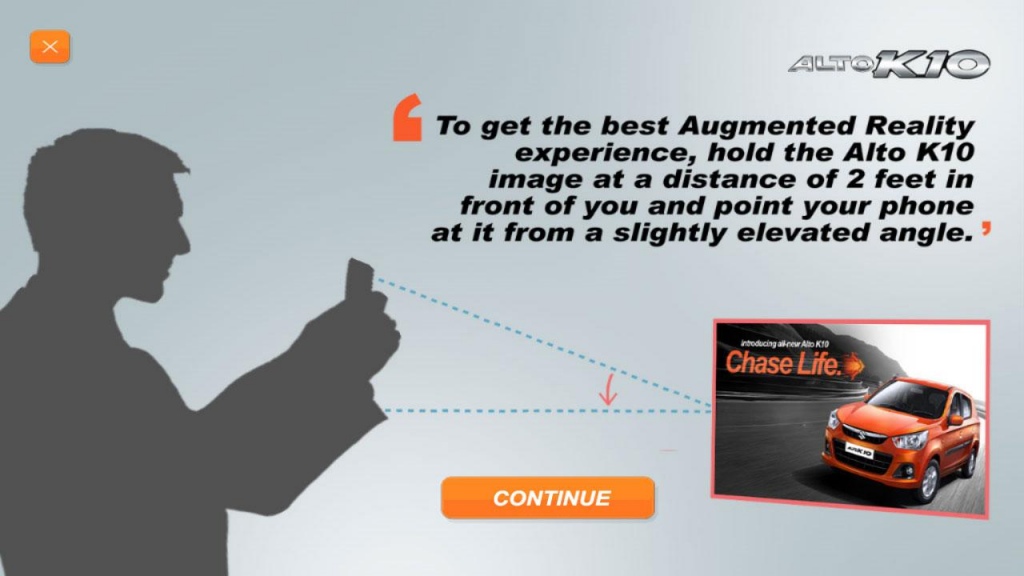Alto K10 - Augmented App 7.0
Free Version
Publisher Description
Augmented Reality App for Alto K10.
Chase everything that life has to offer with all-new peppy Alto K10. It's more than just a small car, it's a big statement. It's a way of life that's peppier than the rest.
The new Alto K10 sports a bold front, sharp aerodynamic lines running on the side and newly designed rear look with a wider sculpted looks. Thanks to the flowing curves in the all-new Alto K10, the interiors too get a wider feel. The energetic lines on the dash and exciting play of surfaces make the interiors of the car a lot sportier.
The Alto K10 comes with a lightweight but powerful 1 litre K-NEXT engine. The higher compression ratio, drive by wire technology coupled with 68 PS power makes for an exhilarating drive.
The Alto K10 also comes with Auto Gear Shift transmission which is Suzuki's newly developed automated manual featuring an Intelligent Shift Control Actuator which automatically operates the shift and the clutch.
The Alto K10 is also available in CNG in select markets.
Maker Link: http://bit.ly/altok10_marker
About Alto K10 - Augmented App
Alto K10 - Augmented App is a free app for Android published in the Recreation list of apps, part of Home & Hobby.
The company that develops Alto K10 - Augmented App is Artificial Reality. The latest version released by its developer is 7.0. This app was rated by 2 users of our site and has an average rating of 3.5.
To install Alto K10 - Augmented App on your Android device, just click the green Continue To App button above to start the installation process. The app is listed on our website since 2015-05-19 and was downloaded 79 times. We have already checked if the download link is safe, however for your own protection we recommend that you scan the downloaded app with your antivirus. Your antivirus may detect the Alto K10 - Augmented App as malware as malware if the download link to com.ArtificialReality.AltoK10 is broken.
How to install Alto K10 - Augmented App on your Android device:
- Click on the Continue To App button on our website. This will redirect you to Google Play.
- Once the Alto K10 - Augmented App is shown in the Google Play listing of your Android device, you can start its download and installation. Tap on the Install button located below the search bar and to the right of the app icon.
- A pop-up window with the permissions required by Alto K10 - Augmented App will be shown. Click on Accept to continue the process.
- Alto K10 - Augmented App will be downloaded onto your device, displaying a progress. Once the download completes, the installation will start and you'll get a notification after the installation is finished.